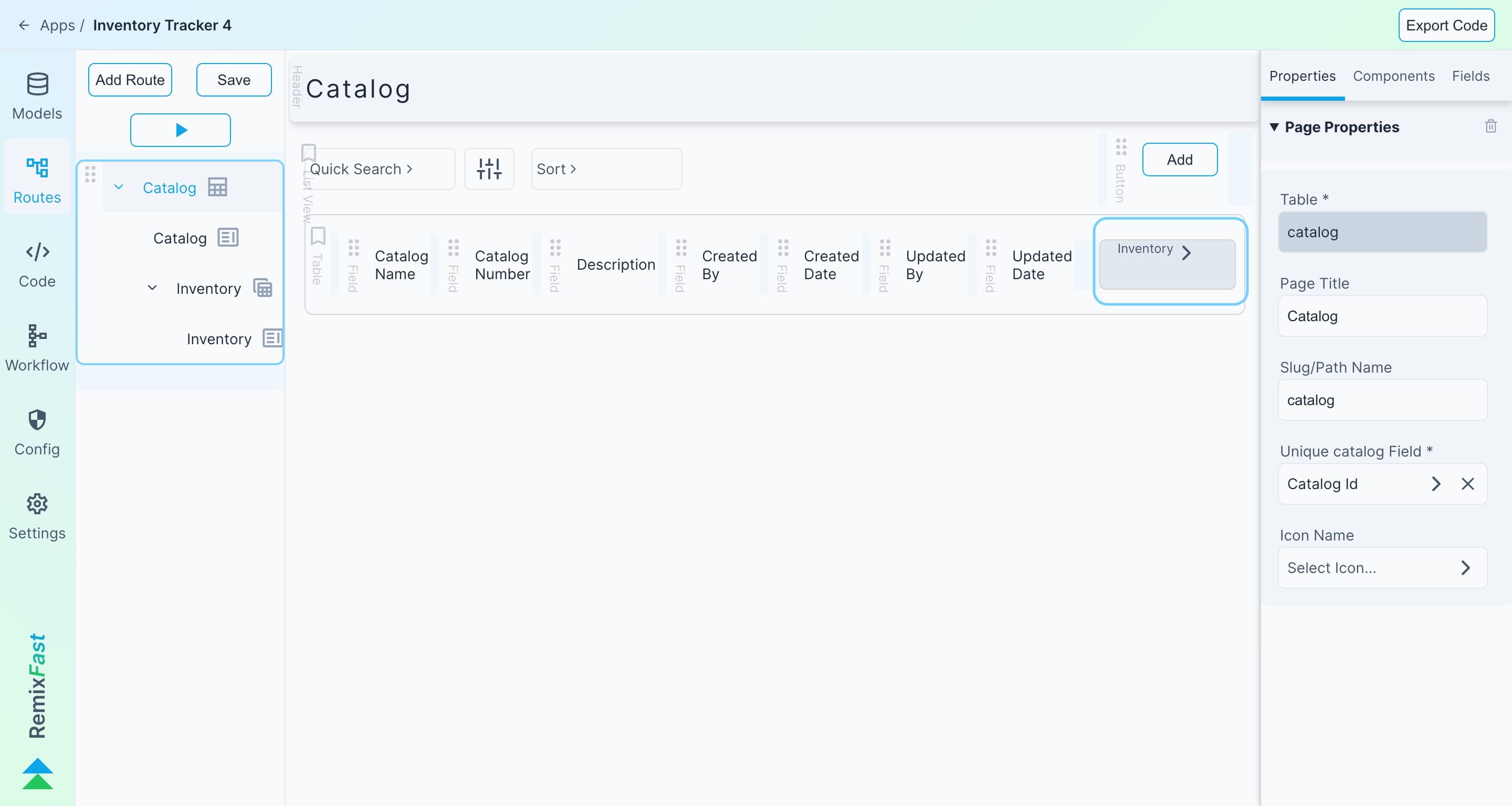- Navigate to https://remixfast.com/ and select desired app. This will open Visual App Editor.
- Select Routes tab in Editor
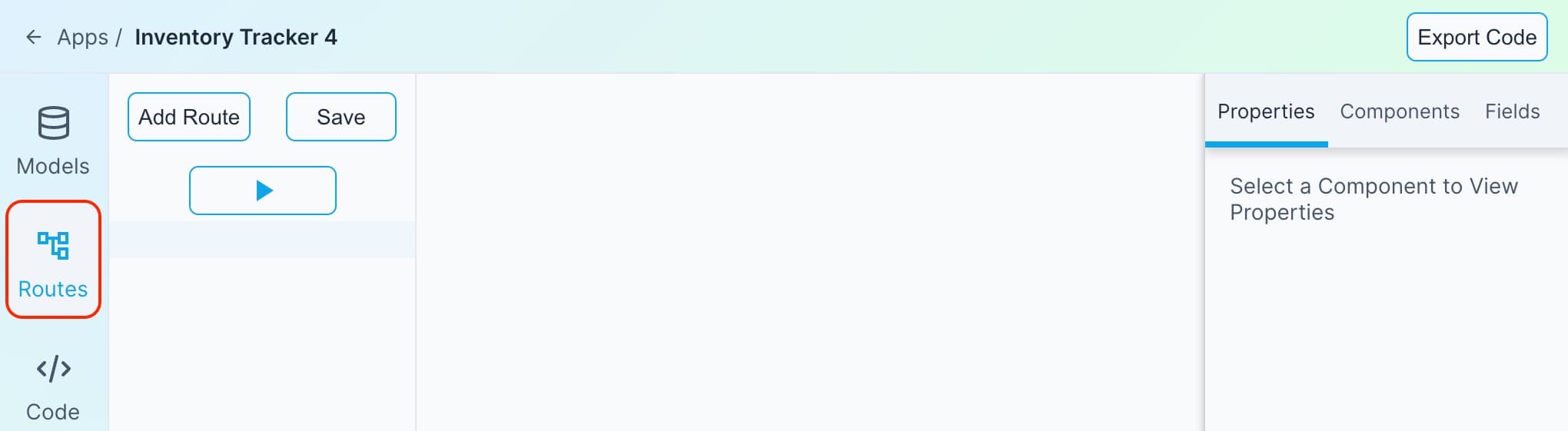
- Select Route you want to add Related List to.
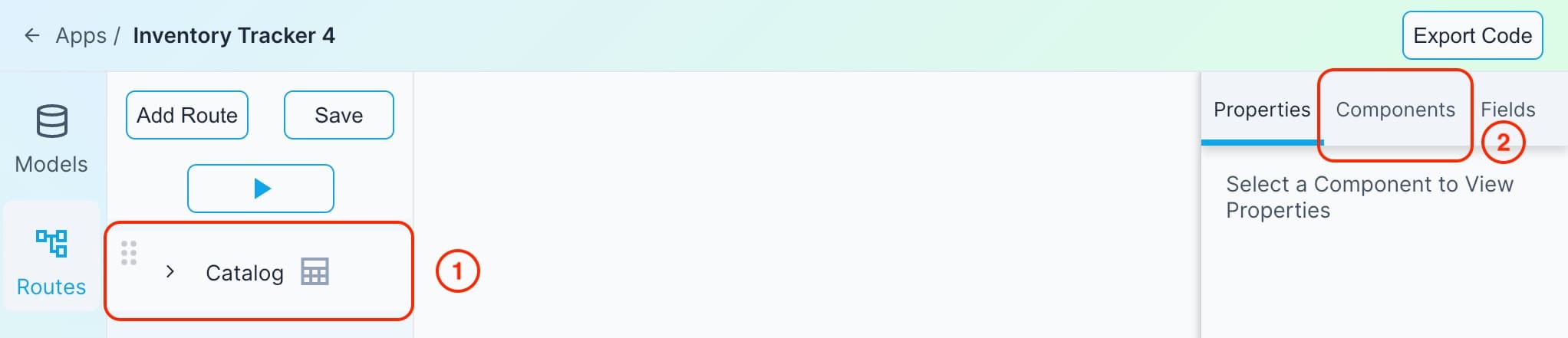
- Select Components panel
- Select Table component
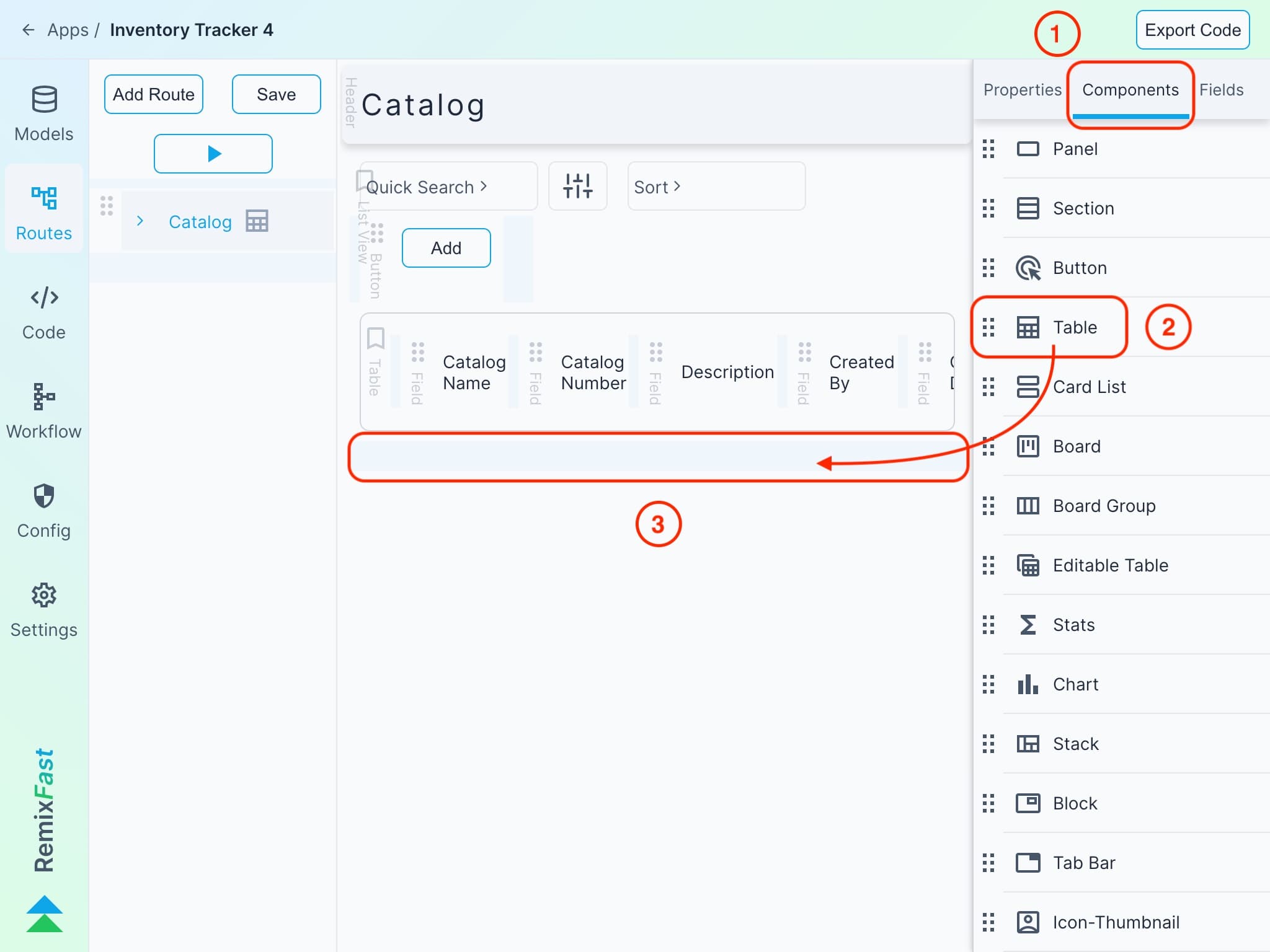
- Drop selected table components at the bottom drop area
- Select Related Item
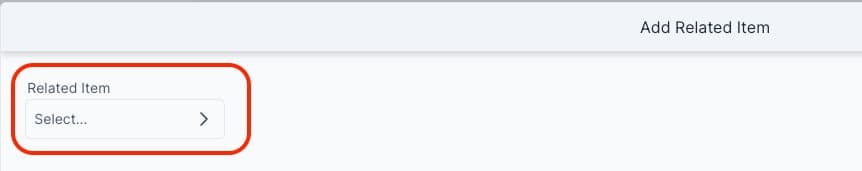
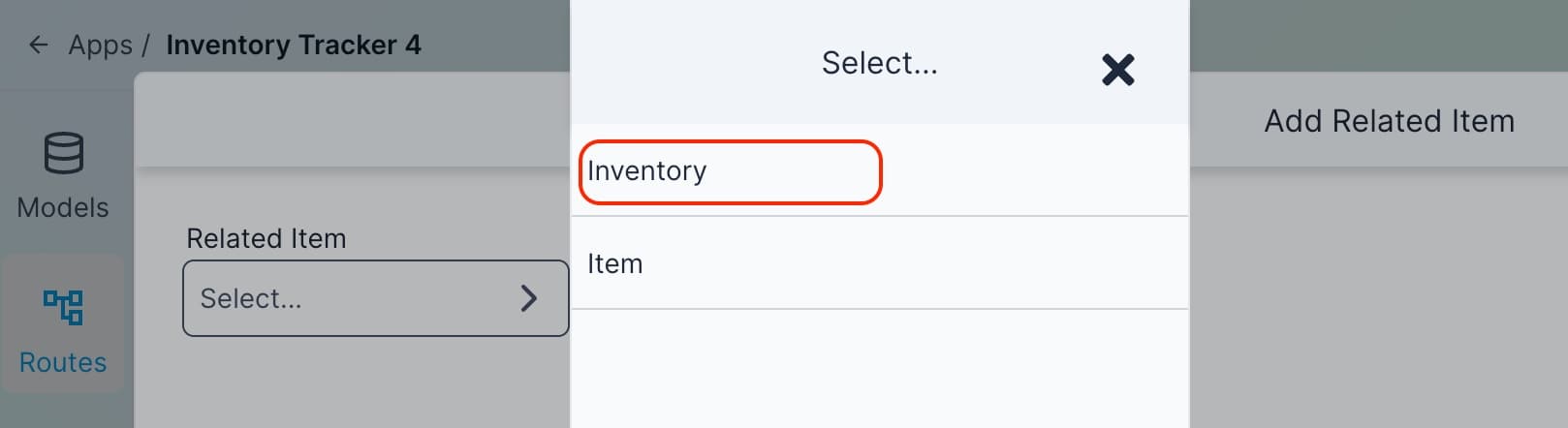
- Related Item Added to Main List as Nested Routes