RemixFast supports following top level layout views
- List
- Modal Detail
- Related List
- List, Detail Side-By-Side
- Dashboard
- Report List
- Config List
- Profile
List
List layout view can be used to show list of items. List can be displayed with
- Table
- Card List
- Kanban Board
List view has integrated support Quick Search, Advanced Search and Sort. List view includes builtin support for paging and provides UI for pagination. In addition, list view also includes Outlet to support Adding new item and navigating to item details.
Modal Detail
Modal detail view is usually show when user navigates from List view, to show details of an item, using Form. View has integrated support for Add, Update and Delete. Also supports custom actions for Workflow. Fields can be arranged using Panel, Section, Stack(Flex) and Block layout components, as well as Tab components.
Related List
Related List view is shown in a model dialog, when navigated from parent list view. Just like list view, has integrated support Quick Search, Advanced Search and Sort. Related List view includes builtin support for paging and provides UI for pagination. In addition, related list view also includes Outlet to support Adding new item and navigating to related item details.
List, Detail Side-By-Side
List, Detail Side-By-Side layout view can be used to show list of items and detail simultaneously in a side-by-side view. List is shown in column 1 and detail in column 2 using Outlet. Card List is used to display list of items
List + Detail layout view has integrated support Quick Search, Advanced Search and Sort. List + Detail layout view includes builtin support for paging and provides UI for pagination. In addition, list view also supports Adding new item.
Dashboard
Dashboard layout display list of widgets in a responsive grid view. Each widget (currently Stats List or Chart View) can be used to display aggregated data.
Report List
Report List layout view is used to display list of reports and includes Outlet to view individual report.
Config List
Config List layout view is used to display list of config item and includes Outlet to view individual config item list.
Profile
Profile view is a fixed Form view used to display logged in user information and let them take actions.
App
App is the main entry point of client UI and is rendered by pathless route app\routes\__app.tsx as a common shared ancestor layout for the entire application.
App is made up of two column UI, Navbar on left and Main UI View on right =>
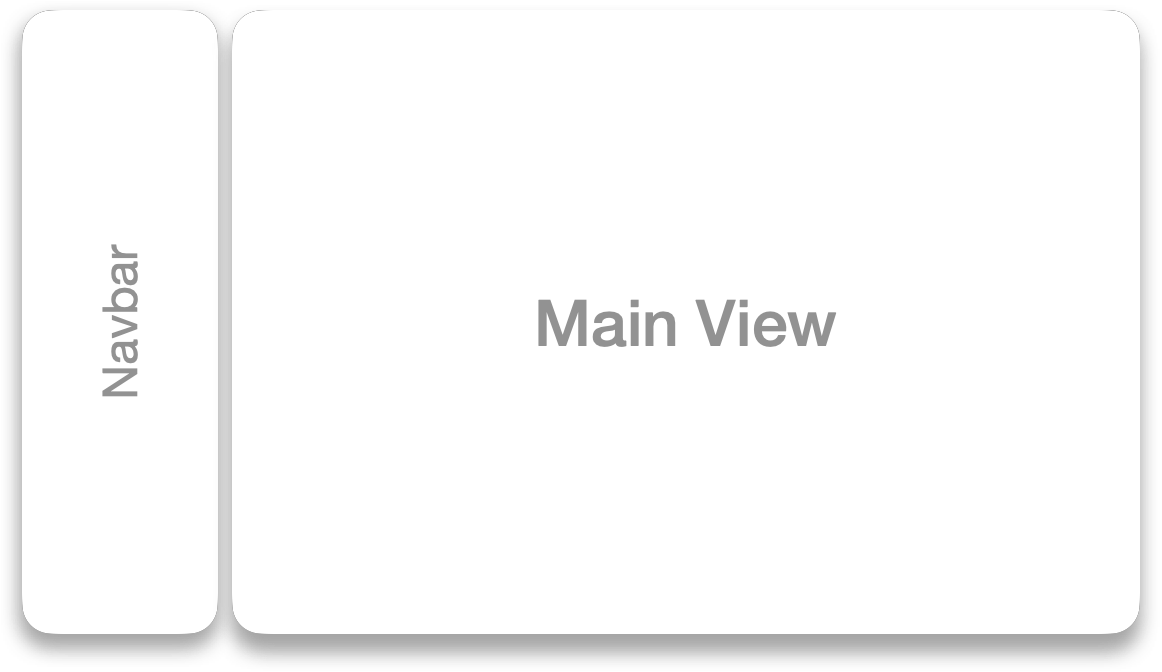
Navbar auto hides for a responsive UI and hamburger menu will appear in its place in upper left hand corner. When user selects an item from Navbar, resulting route is rendered in Mian View Outlet.